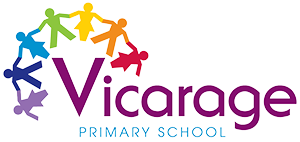“The programmers of tomorrow are the wizards of the future”
– Gabe Newell
As Technicians…
Pupils will develop the skills to:
-
Understand and apply the fundamental principles and concepts of computer science, including abstraction, logic, algorithms and data representation
-
Analyse problems in computational terms, and have repeated practical experience of writing computer programs in order to solve such problems
-
Evaluate and apply information technology, including new or unfamiliar technologies, analytically to solve problems
-
Become responsible, competent, confident and creative users of information and communication technology.
Aspirations for the future
Pupils develop an understanding of how subjects and specific skills are linked to future jobs as a Technician;
Here are some of the jobs you could aspire to do in the future:
Software Engineer
Mobile Application Developer
Video Game Designer
Information Security Analysts
Computer Systems Analysts
Computer and Information Research Scientists
Web Developer
Curriculum Documents:
Computing Intent, Implementation and Impact Statement
Computing Curriculum Map
Computing Progression Overview
Progression in Computing
Gallery
E-team
As a school we are driven to nurture innovation and creativity, alongside our encouraging our students to be the digital citizens of tomorrow. Consequently, we have developed a team of 10 young budding leaders to be part of an E-team. After a rigours selection process of an online application form and interview, the pupils have been chosen:
The E-team is a council of pupils that meet with the Computing Lead regularly to discuss online safeguarding issues.
The school e-team is an essential unit that will link school with the rest of the community and model positive online behaviour.
They meet to tackle some of the following:
- managing online safety displays
- contributing to an online safety page on the school website
- providing a pupil voice
- creating an e-team newsletter
- being a point of contact for other children in school
- delivering key messages in sessions for parents
- helping to develop school rules and boundaries
- developing ideas for positive use of technology
- helping to develop and present key initiatives throughout the year, e.g. a Safer Internet Day
- holding regular drop-in session for children who may have concerns.
Useful Websites
Below you will find a range of websites that you might find useful.